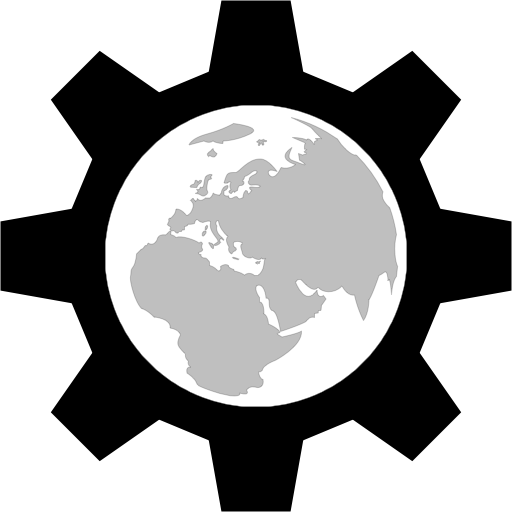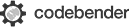
Description editor markdown
A single line of text is a paragraph.
A paragraph that follows, should be seperated by at least one new line.
Markdown
An awesome paragraph
An other awesome paraph
Result
An awesome paragraph
An other awesome paragraph
All six level of HTML headings are supported.
Markdown
# h1
## h2
### h3
#### h4
##### h5
###### h6
Result
Additionally you can style level 1 and level 2 heading as follows.
Markdown
heading 1
---------
heading 2
=========
Result
You can create both ordered and unordered lists.
Markdown
- item
- item
- item
1. item
2. item
3. item
Result
In case you want to insert horizontal rulers.
Markdown
***
or
---
Result
You can insert hyperlinks.
Markdown
[codebender](https://codebender.cc)
Result
codebenderAnd finally link images.
Markdown

Result