Your platform is:
Windows, Linux, MacOSX 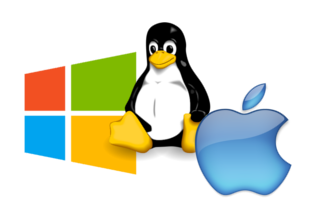
Download and install the Arduino Create Agent for codebender
Windows Linux MacOSX
Google Chrome OS ![]()
Install the Chrome app for codebender
Add the codebender app